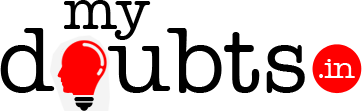Below are the steps to hide and show a textbox:
if you want to show a textbox field with Name. In Eclipse it will be look like as below
ID:name
Name:Name
Type:string
Class=hide:firstboxval=0
Default value=0
In the above textbox we used a class “hide:firstboxval=0” or you can use “show:firstboxval=1”–> if the value of firstboxval equal to zero it will hide. or if it is one it will show
Note:firstboxval is a settings variables in the service.you can map this with the resources. so after purchase from store front it will set the variable and based on that it will show and hide the text boxes.