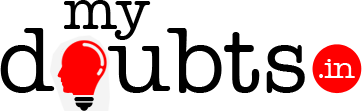IF the Eclipse2.0 environment not supporting the Package Build and validation then use the
following method.
1)Install the APStools on your machine.
2)Go to Command Prompt using Run-cmd command.
3)cd C:\Program Files (x86)\APSStandard.org\APSTools
4)C:\Program Files (x86)\APSStandard.org\APSTools>apsbuild D:\workspace\Helloworld
5)C:\Program Files (x86)\APSStandard.org\APSTools>apslint -v D:\workspace\Helloworld-1-
app.zip
note:here D:\workspace is the path of your eclipse.After building the package the package
will create outside of your package folder means inside workspace. not in the Helloworld
folder.