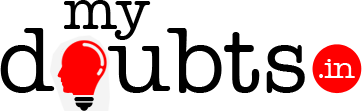Steps:
Install Google Chrome
Login to new Google Account
username: myusername
password: mypassword
Download Chrome RDP
https://chrome.google.com/webstore/detail/chrome-r…
After download install chrome launcher
Click on Chrome Remote Desktop
Should bring up interface with Remote Assistance and My Computers
Click on the My Computers Get Started
You should see the systemname u want to share
Click on it to Connect