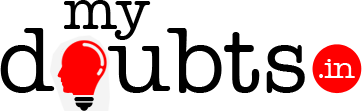Logo in ccp-which logo is coming into customer control panel,can the customer can change that
customer cant change that logo it will be setting in the package. The logo is coming from the presentation tab->Description in the eclipse you can uplode the logo Icon field. it should be a 64×64 wide.