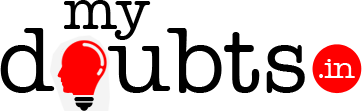How to remove index.php in the url of laravel in ubuntu
Solutiion:After a fresh installation of laravel 5.6 with php7 in ubuntu 16 version.if we execute the below url
http://localhost/myproject/public — this will show the welcome page
http://localhost/myproject/public/adminlogin — this will not work .But if you add index.php in the url like below
http://localhost/myproject/public/index.php/adminlogin– this will work
Actually we want to remove the index.php in the url
For this follow the below solution that will fix the issue
Open the apache2.conf file using the below command (cant open this file directly because permission denied for the user)
sudo -H gedit /etc/apache2/apche2.conf
Add the below changes
Options Indexes FollowSymLinks
AllowOverride All
Require all granted
change the AllowOverride None to ‘AllowOverride All’.
After saving the above file execute the below commands,for enable moderewrite and apache restart
sudo a2enmod rewrite
sudo apache2 restart