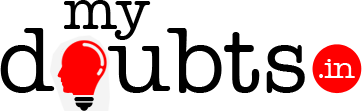Follow the following steps
#) Go to Tools and Settings->Application Vault
#) Go to the Tab My Apps->Add App
#) Choose the particular/Package file and Upload.
#) Go to Subscriptions->Click on particular Subscription
#) Click on Applications Tab->All Available Applications
#) Choose the avaliable category like (web,backoffice etc)
#) Click on install button.