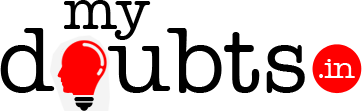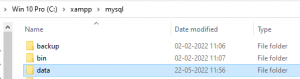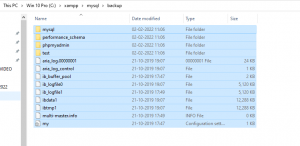Error: MySQL shutdown unexpectedly.This may be due to a blocked port,missing dependencies
improper privileges, a crash or a shutdown by another method
press the logs button to view error logs and check
the windows Event Viewer for more clues
if you need more help copy and post this
entire log window on the forums
Solutions
Step1:go to xampp->mysql->data — Rename data to data_old
Step2:go to xampp->mysql-> create new folder called data
Step3:go to xampp->mysql->backup –Copy all files from backup folder and paste to newly created data folder
Step4:go to xampp->mysql->data_old -Copy all files from data_old and paste to newly created data folder-while pasting give skip these all files
Step5:go to xampp->mysql->data_old -Copy the file ibdata1 and paste to data folder, apply replace the files in destination
Step6:After the above steps you can start apache and mysql