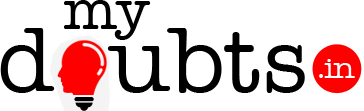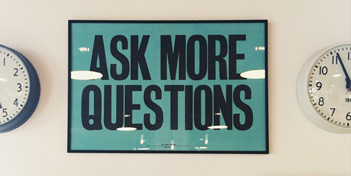We Guarantee the Best and Free technical solutions
Some Usefull link in this Application will redirect your mind to a new techical world
Step1: Go to run/cmd
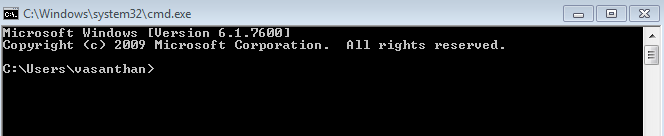
Step2: change the working directory to xampp folder.follow the below steps
type cd/ in command prompt
change the working directory to htdocs folder
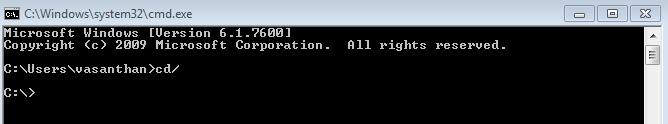
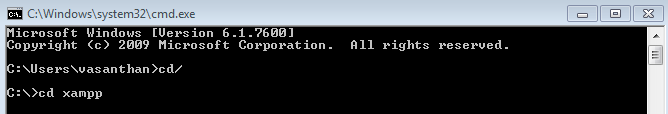
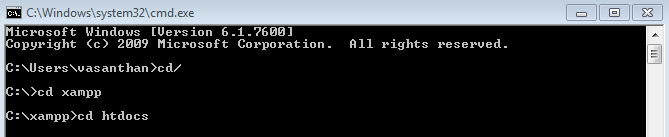
Step3: Execute the below commands through command prompt.
php -r "readfile('https://getcomposer.org/installer');" | php
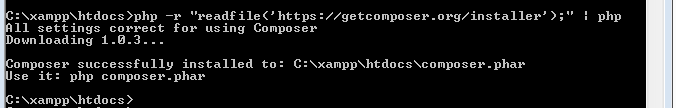
Step4: Execute the below commands through command prompt.
php composer.phar global require "laravel/installer=~1.1"
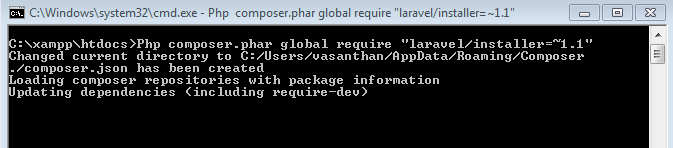
After executing the above commands screens should looks like as below.
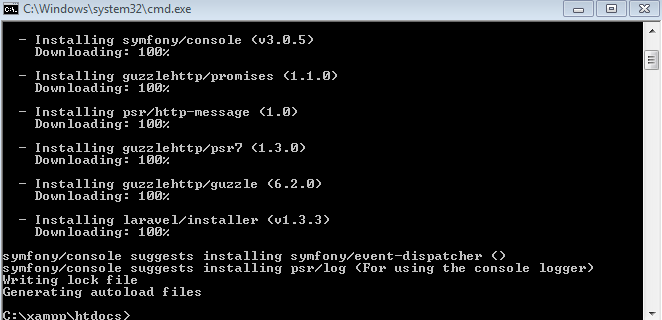
Step5: Execute the below commands through command prompt.
Php composer.phar create-project laravel/laravel --prefer-dist
here we are creating a folder as "laravelstudy" in the htdocs folder so command will be..
php composer.phar create-project laravel/laravel laravelstudy
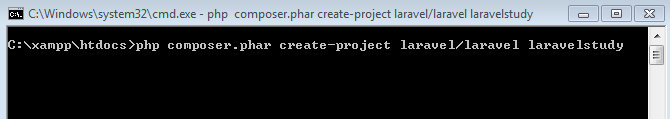
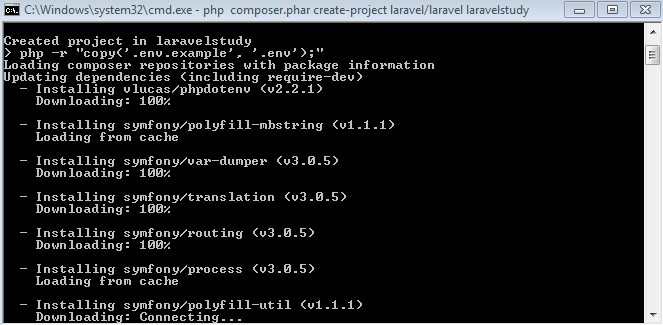
After the above steps you can access the public folder, http://localhost/laravelstudy/public/ this will load the default laravel page