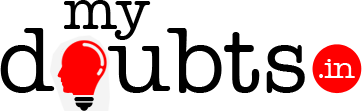How to get a mainservice fields value into the subservice?
Direct method its not possible. but you can use value-of-settings. For Example: Mainservice contains a field with id ‘firstname’. using the below statement you can get the value into the configuration script of mainservice but you cannot get into the subservice configuration script. $firstname=trim(getenv(“SETTINGS_firstname”)); use the value of settings in subservice field as below </setting>… Read More »